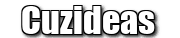Apple Genius Bar Appointment: How do I make a Genius Bar appointment at Apple?

Knowing how to schedule a Genius Bar appointment can ensure that your Apple product receives the necessary care it requires.
Even if you own an iPad Air, an iPhone 13, or the exorbitantly priced Mac Studio, occasionally things can go wrong with Apple equipment.
But fortunately, Apple is renowned for its user-friendliness and top-notch customer service, making it easy to schedule an appointment with an Apple Genius Bar. You can even do this using the Apple Support app on your iPhone or iPad.
The Genius Bar service can assist with a variety of different issues, from setting up a new product to recovering your Apple ID, even if your gadget isn’t broken.
Apple iOS 15 | Credit: Daily Express
Apple Genius Bar Appointment
How can I schedule a visit to Apple’s Genius Bar? To schedule an appointment at Apple’s Genius Bar, adhere to the directions below;
- Visit support.apple.com now.
- Choose the product with which you need help.
- In the “Tell us how we can help” section, scroll down and click “Get support.”
- Pick the subject that most accurately reflects the problem you’re facing.
- Choose the subtopic that most accurately reflects your problem.
- Give Apple further details about your problem by following the instructions on the page. If you haven’t already, you might be given the chance to attempt some possible repairs right away.
- Choose “Bring in for Repair” under “How would you like to get help?” for Genius Bar.
- A popup to sign in using your Apple ID will appear.
- Use your present location or your address to find the closest service provider.
- Select the company you want to use for services.
- Decide on a time and day for your appointment.
- Prior to closing the window, click “Confirm Appointment” and wait for the confirmation screen.
Source: cuzideas.com