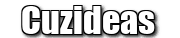Best File & Folder Locker Tools For Windows 10
If you have been using Windows operating system for a while, then you might know that the operating system has a built-in encryption utility known as BitLocker. BitLocker is one of the best and popular encryption tool that’s used to lock files, folders or drives.
However, you can’t utilize BitLocker to lock individual files or folders. Also, BitLocker is a little bit complicated to set up. This is why users often search for the best file and folder locker tools for Windows.
So, if you are also searching for the same, then you are reading the right article. In this article, we are going to share some of the best file & folder locker tools for Windows 10 PC. With these tools, you can easily protect your Windows 10 files and folders. So, let’s check out the best folder locker tools for Windows.
1. Folder Lock
Folder Lock is one of the best Windows 10 folder lockers which you can use today. The great thing about Folder Lock is that it can password protect any file, folders, email attachments, USB, and CD drives. Another best thing about Folder Lock is that it makes a real-time backup of all your encrypted files and stores it in the cloud. It’s basically a premium Windows 10 file locker, but you can avail the 30 days free trial to enjoy all premium features.
Features:
- With Folder Lock, you can password-protect files, folders.
- It also got the ability to hide encrypted files.
- Folder lock can also protect USB/CD/emails.
- It’s completely free to use.
2. SecretFolder
SecretFolder is basically a vault-app for Windows 10. It provides users a secret folder that is protected by a password. The great thing is that users can store almost all file types inside Secret Folder. The interface of the SecretFolder is clean, and it does look good. It’s a free Windows 10 tool, so, you can’t expect any advanced stuff.
Features:
- The tool is extremely lightweight and easy to use.
- It’s free to use for both business and personal purposes.
- With SecretFolder, you can hide and lock sensitive folders.
- It supports NTFS, FAT32, exFAT, and FAT volumes.
3. Secret Disk
As the name of the tool says, Secret Disk is more like a virtual hard drive where you can put your important files and folders. The great thing about Secret Disk is that it makes the virtual hard drive invisible once you set up. Secret Disk looks identical to a regular hard drive which makes it undetectable. Secret Disk has a free and premium plan. On the free version, users can create only one virtual drive with 3GB of space.
Features:
- This one creates an additional invisible disk on your PC.
- You can lock the virtual disk with a password.
- You can store any files and folders on the virtual drive.
- In the case of a power outage, the secret disk automatically locks itself and becomes invisible.
4. Lock a Folder
If you are looking for a simple looking File and Folder Locker for Windows 10, then Lock a Folder might be the perfect pick for you. The great thing about Lock a Folder is that it allows users to create a master password to lock and unlock essential files and folders. As soon as you lock the files, they become invisible. Lock A Folder is a free app, but the developers have left the project.
Features:
- It’s a lightweight and easy-to-use program to hide/lock any folders.
- You can hide an unlimited number of files/folders via Lock a Folder
- It also allows you to set different passwords for each folder.
- The tool is meant to run on low-end devices.
5. 7-Zip
You all might be wondering why I have included 7-Zip in the list. Well, 7-Zip is the odd one on the list, but it comes with a few encryption features. The app doesn’t serve as a file or folder locker, but it allows users to create password-protected zip files. The tool allows users to compress files and then protect them with a password.
Features:
- It’s a free file compressing tool available for Windows.
- With 7-Zip, you can easily create password-protected zip files.
- The tool is pretty easy to use & lightweight.